I have a new toy: A Dell Latitude 10 tablet running Windows 8. As I’m a Dell Guy now, I’m not going to review it: Conflict of interest, you know.
But there are limits to my self-restraint, and besides, I haven’t yet run across an unbiased comparison of iPads and any-brand Windows 8 tablets — certainly not any that concentrate on what KJR’s readers care about most: getting work done.
Summary first: Windows 8 tablets win. By a big margin.
The specifics:
Windows 8 loses a bit on fit and finish. Microsoft just can’t seem to polish everything to a shine. The iPad is far slicker and smoother.
Never mind the dual UI problem (the desktop plus the “Modern” interface — the one with the big tiles). It might be kludgey, but I don’t have a better idea for one system that spans smartphones, tablets, and full-size computers.
No, the problem is that Microsoft botched the desktop interface. Three examples:
Pinch and zoom isn’t included. Except when it is. Sometimes, pinch-and-zoom works, for example, to adjust the text size in Internet Explorer or an Office (2013) document. Sometimes it doesn’t, like when you’re looking at the main Outlook display, or want to make the Ribbon or some other controls bigger.
I’m sure the design decision was made by highly trained user-interface professionals. Speaking as a highly unsophisticated szhlub who has to make sense of it, occasional pinch-and-zoom is better than nothing, but still irritating.
Keyboard madness: On the desktop, bring up a form. Any form. Tap your finger into a field on the bottom half of your screen. Up pops the onscreen keyboard, just as it should, hiding the input field, just as it shouldn’t.
Windows don’t stay put. Go to the desktop. Open a few applications. Rotate the tablet (in tablet mode) to a vertical orientation. Now rotate it back to horizontal. Note how every window has changed size, proportions, and position.
C’mon, boys and girls. It’s annoying little details like these that pile up into a general sense of your ineptitude.
Nonetheless, Windows 8 tablets beat iPads for business use, because …
Office matters: Windows 8 tablets run Windows. More important, they run Windows applications. Like, for example, Office.
iOS apps have corrupted too many Word documents. For self-protection I only work with disposable copies anymore.
Then there’s what all of the various iOS Office-replacement apps do to PowerPoint presentations — garble all but the simplest slides.
Most travelers need to (at least) view and review PowerPoint presentations and Word documents. With a Windows 8 tablet they can, without ever scratching their heads, wondering what the original looked like.
Note-taking: With Office comes OneNote. If that doesn’t do it for you, you can license InfoSelect, which, in spite of recent challenges with quality assurance, is absolutely awesome for organizing all the bits and pieces of information you otherwise wouldn’t know what to do with. And for finding it when you need it. Both are far superior to anything you can run on an iPad.
Styli (styluses?): Here’s one place Windows 8 wins on cosmetics.
First, it just inks better. My on-screen handwriting and printing are actually better than their pen and paper counterparts, because Windows 8 inks to sub-pixel resolution. The iPad? Your fingertip.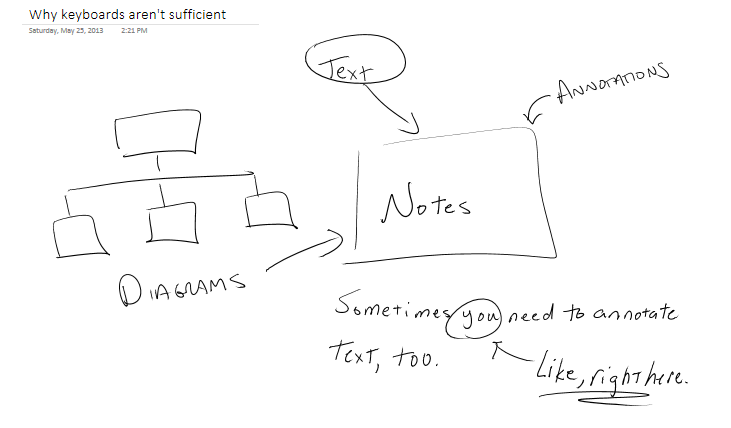
Inking might not seem like a big deal when you’re sitting at a desk where you can type, but the thing is, you aren’t always sitting at a desk. When you’re holding a tablet in one hand, writing is a lot faster and easier than one-handed typing.
And if you’re thinking note-taking with a stylus is so last-century, here’s a point: You can’t take all the notes you need to take with a keyboard. Take a look at the figure and you’ll understand the limitations keyboards bring to the note-taking party.
Then comes the coup de grace: Handwriting recognition. You can hand-write your notes and then turn them into text, with spectacular accuracy.
And it’s built into the OS as a service, so any place you use the on-screen keyboard you can also use the stylus to write your entries. Again, not a big deal at a desk, but imagine the possibilities for people who work while moving around … you know, doctors, nurses, plumbers, people like that.
Opinion: If you want to haul around just one system that handles everything (except phone calls) a Windows 8 tablet is your best choice. It’s good enough for entertainment (watching Netflix, reading Kindle books and so on).
And when you have to get down to work, even with all the aggravations there’s really no contest.

Bob,
Exactly! Enough said.
I too have the Latitude 10 (tried others) and it works…Windows 8, Office 2013, One Note, etc…..
So the gist is, the Windows tablet is better because it runs Office. For me though, Office is the last app I need on a tablet – if the tablet can connect to Exchange for getting email and appointments, (and all 3 OSes can) that’s enough.
I’m surprised you don’t compare at all with Android, it has a bigger base than iOS or WinRt
We all (should) know that the best system comes down to the software that is available for that platform. If the software isn’t written for your hardware, the hardware is useless. So “for work” and IF you need MS Office then the Windows 8 tablets are “better” – though I haven’t used one yet. For those that use only the iPad and have created presentations in Keynote, they don’t need to be compatible with PowerPoint so this might not be an issue. If they need to work along with PowerPoint users, then there might be an issue – same as the Mac vs. PC wars.
So, personally I refrain from saying one piece of hardware or one platform beats another, even for specific reasons like “for work” since it really comes down to what the users’ needs are: compatibility (with what), ease of use, features, simplicity, breadth of software available, battery life, accessories, etc., etc.
Keep up the comments Bob. It’s one like yours that keep us on our toes and keep us thinking.
I’m hoping that the Win-8 tablets do well enough to “encourage” Apple to build an OS X based tablet. When/if they do, I’ll jump from the iPad in a heartbeat. I moved from Windows based computers to OS X based computers in 2008 and have no plans to move back unless Apple starts doing something really stupid. Being retired, all of the arguments of “it runs Office” are irrelevant. Even before I retired, I didn’t use Office for much, but played with Borland’s Delphi and some C++ compilers putting motors, cameras, and computers on manufacturing equipment to control the process.
… And when Office is released for iPad ?
If … not when, if … Microsoft releases an iOS version of Office, it will change the game completely.
The ui is messed up on windows 7 Outlook also.
When I click open an email and a new window pops up, my cursor is not actually in that window. I can’t just page down to read.
If I alt-tab back to the email list then alt-tab back to the email itself, my cursor is inside the window and I can read emails using just keyboard commands.
It is weird and irritating and happens _almost_ every time I open an e-mail.
Glad to hear windows tablets aren’t completely useless. Looks as if Windows will be for working and iOS will be for playing. same old same old. Will a client license for Outlook for each device be required over and above Windows 8 itself? That pricing scheme forced some IT shops to leave Microsoft.
Windows 8 does ship with a mail client (also a calendar). I haven’t tried either so I can’t comment on them. If you want Outlook, yes you need a license for each machine, and Microsoft (apparently) no longer allows multiple installs per license.
If you need to get so much real office work done, what’s wrong with your laptop? Where are you always going that a laptop is too much to carry? And why are you going there if you have so much office work to do?
I find tablets (iPad, Surface, etc) are too small and cumbersome for serious content creation, even with a keyboard. That’s what my laptop is for. My iPad is more for fun. Who looks at Powerpoints and spreadsheets in their leisure time?
In my case it’s because I travel with a company laptop, still have personal (and KJR) business to take care of, and also want to read eBooks from the comfort of the hotel-room’s couch, holding the eReader book-style rather than balanced in my lap … while enjoying my music collection.
Hauling two full laptops around is cumbersome. Hauling a tablet in addition to the business laptop is no more inconvenient than hauling a Kindle.
Next on the continuum is a convertible laptop, which is where I land. A couple more pounds is significant, but also get to watch DVDs and edit video, two things I want to do when untethered to the desktop. I’m on my second Fujitsu Lifebook, and I love them.
Bob,
From a purely technical point of view, I’m willing to agree with you. To do the work proposed and described, the Win8 tablet is currently the better tool. I’m just not sure you’re answering the right question.
I seriously doubt that Win8 has been deployed in many (if any) large enterprises to date, and there is plenty of speculation that it may be skipped altogether in a majority of them (just like Vista). That will make Win8 tablets a long term one-off for many organizations. (Weird that an MS OS could be an enterprise one-off, isn’t it?) With security getting more and more priority, and just like all the current one-offs, Win8 tablets will still need to be secured, maintained, and patched if they’re going to reside on the corporate networks out there, requirements that will further stretch precious resources.
So the real question for me right now is not which tablet can get more work done, but rather, is the amount and type of work we’re talking about worth the infrastructure investment necessary to make that work happen?
My guess would be that for at least the next 12 months, in the majority of businesses, that answer will be “no”.
All the best,
Derek
Derek …
You’re right – Win8 as a one-off for IT is a nice irony. I doubt supporting it will turn out to be all that big of a deal, though – for the most part, under the covers it’s pretty much the same thing as Win7, or so I’m told. Certainly, for device administration it’s going to be far closer to standard PCs than iOS or Android.